 Dünya'nın en büyük sosyal medya bloglarından birisi olan Mashable'ı sanıyorumki bilmeyen yoktur. Dolayısı ile Mashable'ı bilenler, hem sade olan hem de hiç göz yormayan menüsünü de biliyorlardır. Bu menüde Facebook'tan Google+'ya birçok sosyal paylaşım sitesi ile ilgili butonlar yer alıyor. Ayrıca bunun yanı sıra RSS adresinizi de ekleyebildiğiniz bu menünüzü, istediğiniz gibi de şekillendirebiliyorsunuz. Bunları yapmak ise fazlası ile basit. CSS ile ufak kodlamalar ile bu istediğiniz düzenlemeleri yapabiliyorsunuz. Ve sitenizi hiçbir şekilde yormayan bir menü olduğunu da belirtmek istedim. Hemen kullanımına geçelim.
Dünya'nın en büyük sosyal medya bloglarından birisi olan Mashable'ı sanıyorumki bilmeyen yoktur. Dolayısı ile Mashable'ı bilenler, hem sade olan hem de hiç göz yormayan menüsünü de biliyorlardır. Bu menüde Facebook'tan Google+'ya birçok sosyal paylaşım sitesi ile ilgili butonlar yer alıyor. Ayrıca bunun yanı sıra RSS adresinizi de ekleyebildiğiniz bu menünüzü, istediğiniz gibi de şekillendirebiliyorsunuz. Bunları yapmak ise fazlası ile basit. CSS ile ufak kodlamalar ile bu istediğiniz düzenlemeleri yapabiliyorsunuz. Ve sitenizi hiçbir şekilde yormayan bir menü olduğunu da belirtmek istedim. Hemen kullanımına geçelim.
Tasarım > Sayfa Ögeleri > Gadget Ekle > HTML/JavaScript kısmına aşağıdaki kodları ekliyoruz;
<style>
/* Social Widget */
#MBT-mashable-bar {
border: 0;
margin-bottom: 10px;
margin: 0 auto;
width:300px;
}
.fb-likebox {
background: #fff;
padding: 10px 10px 0 10px;
border: 1px solid #D8E6EB;
margin-top: -2px;
height:80px;
}
.googleplus {
background: #F5FCFE;
border-top: 1px solid #FFF;
border-bottom: 1px solid #ebebeb;
border-right: 1px solid #D8E6EB;
border-left: 1px solid #D8E6EB;
border-image: initial;
font-size: .90em;
font-family: "Arial","Helvetica",sans-serif;
color: #000;
padding: 9px 11px;
line-height: 1px;
}
.googleplus span {
color: #000;
font-size: 11px;
position: absolute;
display:inline-block;
margin: 9px 70px;
}
.g-plusone {
float: left;
}
.twitter {
background: #EEF9FD;
padding: 10px;
border: 1px solid #C7DBE2;
border-top: 0;
}
#mashable {
background: #EBEBEB;
border: 1px solid #CCC;
border-top: 1px solid white;
padding: 2px 8px 2px 3px;
text-align: right;
border-image: initial;
}
#mashable .author-credit {}
#mashable .author-credit a {
font-size: 10px;
font-weight: bold;
text-shadow: 1px 1px white;
color: #1E598E;
text-decoration:none;
}
#email-news-subscribe .email-box{
padding: 5px 10px;
font-family: "Arial","Helvetica",sans-serif;
border-top: 0;
border-right: 1px solid #C7DBE2;
border-left: 1px solid #C7DBE2;
border-image: initial;
height:35px;
}
#email-news-subscribe .email-box input.email {
background:#FFFFFF;
border: 1px solid #dedede;
color: #999;
padding: 7px 10px 8px 10px;
-moz-border-radius: 3px;
-webkit-border-radius: 3px;
-o-border-radius: 3px;
-ms-border-radius: 3px;
-khtml-border-radius: 3px;
border-radius: 3px;
border-image: initial;
font-family: "Arial","Helvetica",sans-serif;
}
#email-news-subscribe .email-box input.email:focus{
color:#333
}
#email-news-subscribe .email-box input.subscribe{
background: -moz-linear-gradient(center top,#FFCA00 0,#FF9B00 100%);
background: -webkit-gradient(linear,left top,left bottom,color-stop(0,#FFCA00),color-stop(1,#FF9B00));
background: -moz-linear-gradient(center top,#FFCA00 0,#FF9B00 100%);
-pie-background: linear-gradient(270deg,#ffca00,#ff9b00);
font-family: "Arial","Helvetica",sans-serif;
border-radius:3px;
-moz-border-radius:3px;
-webkit-border-radius:3px;
border:1px solid #cc7c00;
color:white;
text-shadow:#d08d00 1px 1px 0;
padding:7px 14px;
margin-left:3px;
font-weight:bold;
font-size:12px;
cursor:pointer;
border-image: initial;
}
#email-news-subscribe .email-box input.subscribe:hover{
background: #ff9b00;
background-image:-moz-linear-gradient(top,#ffda4d,#ff9b00);
background-image:-webkit-gradient(linear,left top,left bottom,from(#ffda4d),to(#ff9b00)); filter:progid:DXImageTransform.Microsoft.Gradient(startColorStr=#ffffff,endColorStr=#ebebeb);
outline:0;
-moz-box-shadow:0 0 3px #999;
-webkit-box-shadow:0 0 3px #999;
box-shadow:0 0 3px #999
background:-webkit-gradient(linear,left top,left bottom,color-stop(0,#ffda4d),color-stop(1,#ff9b00));
background:-moz-linear-gradient(center top,#ffda4d 0,#ff9b00 100%);
-pie-background:linear-gradient(270deg,#ffda4d,#ff9b00);
border-radius:3px;
-moz-border-radius:3px;
-webkit-border-radius:3px;
border:1px solid #cc7c00;
color:#FFFFFF;
text-shadow:#d08d00 1px 1px 0
}
#other-social-bar {
background-color: #D8E6EB;
box-shadow: 0 1px 1px #FFFFFF inset;
padding: 0px;
font-family: "Arial","Helvetica",sans-serif;
font-weight:bold;
overflow: hidden;
border: 1px solid #B6D0DA;
height:37px;
}
#other-social-bar ul {
list-style: none outside none;
padding-left: 4px;
}
#other-social-bar .other-follow {
float: left;
color:#1E598E;
overflow: hidden;
height:20px;
padding:5px;
width: 270px;
}
#other-social-bar .other-follow ul {
list-style: none outside none;
padding-left: 4px;
}
#other-social-bar .other-follow ul li {
font-size: 12px;
font-weight: bold;
display:inline;
border:0;
text-shadow: 1px 1px white;
}
#other-social-bar .other-follow ul li a {
font-size: 12px;
color:#1E598E;
font-weight: bold;
display:inline;
text-shadow: 1px 1px white;
}
#other-social-bar .other-follow li {
font-size: 12px;
font-weight: bold;
display:inline;
border:0;
text-shadow: 1px 1px white;
}
#other-social-bar .other-follow li a {
font-size: 12px;
color:#1E598E;
font-weight: bold;
display:inline;
text-shadow: 1px 1px white;
}
#other-social-bar .other-follow li.my-rss {
background: url('http://3.bp.blogspot.com/-sR72SM_Wets/TwHZG9y4hXI/AAAAAAAAFv8/0bP2R3Qkl8c/s400/rss-16x16.png') no-repeat transparent;
line-height: 1;
padding: 0px 3px 1px 20px;
width: 60px;
margin-bottom:0px;
margin-left:5px;
}
#other-social-bar .other-follow li.my-rss a, #other-social-bar .other-follow li.my-linkedin a, #other-social-bar .other-follow li.my-gplus a{
text-decoration:none;
}
#other-social-bar .other-follow li.my-rss a:hover, #other-social-bar .other-follow li.my-linkedin a:hover, #other-social-bar .other-follow li.my-gplus a:hover{
text-decoration:underline;
}
#other-social-bar .other-follow li.my-linkedin {
background: url('http://4.bp.blogspot.com/-ht4UMG88lvM/TwHZFFgc-1I/AAAAAAAAFvs/BBmINSJhUsk/s400/linkedin-16x16.png') no-repeat transparent;
line-height: 1;
padding: 0px 3px 1px 20px;
width: 60px;
margin-bottom:0px;
}
#other-social-bar .other-follow li.my-gplus {
background: url(http://4.bp.blogspot.com/-cC729VpBxrk/TwHZE71ZgoI/AAAAAAAAFvk/_UMyIgA8vj8/s400/gplus-16x16.png) no-repeat transparent;
line-height: 1;
width: 60px;
padding: 0px 3px 1px 20px;
margin-bottom:0px;
}
</style>
<!--[if IE]>
<style>
#email-news-subscribe .email-box input.subscribe{
background: #FFCA00;
}
</style>
<![endif]-->
<!--begin of social widget-->
<div style="margin-bottom:10px;">
<div id="MBT-mashable-bar" >
<!-- Begin Widget -->
<div class="fb-likebox">
<!-- Facebook -->
<iframe src="//www.facebook.com/plugins/like.php?href=http://facebook.com/facebooklinkiniz&send=false&layout=standard& width=200px&show_faces=true&action=like&colorscheme=light&font&height=100px&appId=234513819928295" scrolling="no" frameborder="0" style="border:none; overflow:hidden; "></iframe>
</div>
<div class="googleplus">
<!-- Google -->
<span>Google+</span>
<div class="g-plusone" data-size="medium">
</div>
<script type="text/javascript" src="https://apis.google.com/js/plusone.js">
</script>
</div>
<div class="twitter">
<!-- Twitter -->
<iframe title="" style="width: 300px; height: 20px;" class="twitter-follow-button" src="https://platform.twitter.com/widgets/follow_button.html#_=1319978796351&align=&button=blue&id=twitter_tweet_button_0&
lang=en&link_color=&screen_name=twitterprofiladiniz&show_count=&show_screen_name=&text_color=" frameborder="0" scrolling="no"></iframe>
</div>
<div id="email-news-subscribe">
<!-- Email Subscribe -->
<div class="email-box">
<form action="http://feedburner.google.com/fb/a/mailverify" method="post" target="popupwindow" onsubmit="window.open('http://feedburner.google.com/fb/a/mailverify?uri=feedburnerkullaniciadiniz', 'popupwindow', 'scrollbars=yes,width=550,height=520');return true"><input class="email" type="text" style="width: 150px; font-size: 12px;" id="email" name="email" value="Mail adresinizi yazınız..." onfocus="if(this.value==this.defaultValue)this.value='';" onblur="if(this.value=='')this.value=this.defaultValue;" />
<input type="hidden" value="feedburnerkullaniciadiniz" name="uri" />
<input type="hidden" name="loc" value="en_US" />
<input class="subscribe" name="commit" type="submit" value="Takip Et" />
</form>
</div>
</div>
<div id="other-social-bar">
<!-- Other Social Bar -->
<ul class="other-follow">
<li class="my-rss">
<a rel="nofollow" title="RSS" href="http://feeds.feedburner.com/feedburnerkullaniciadiniz" target="_blank">RSS Feed</a>
</li>
<li class="my-linkedin"> <a rel="nofollow" title="linkedin" rel="author" href="linkedinprofillinkiniz" target="_blank">linkedin</a>
</li>
<li class="my-gplus">
<a rel="nofollow" title="Google Plus" rel="author" href="google+linkiniz" target="_blank">Google Plus</a>
</li>
</ul>
</div>
<div id="mashable" style="background: #EBEBEB;border: 1px solid #CCC;border-top: 1px solid white;padding: 1px 8px 1px 3px;text-align: right;border-image: initial;font-size:10px;font-family: "arial","helvetica",sans-serif;"> <span class="author-credit" style="font-family: Arial, Helvetica, sans-serif;"><a href="http://www.mybloggertricks.com" target="_blank" >Blogger Widgets »</a>
</span>
</div>
</div>
<!-- End Widget -->
</div>
<!--end of social widget-->
Yukarıdaki kırmızı yerleri kendinize göre değiştirmeyi unutmayınız.
Örnek Görüntü


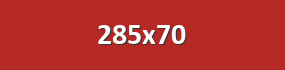



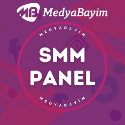



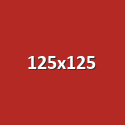
çok güzel bir eklenti fakat fakat bende şötle bir sıkıntı var yardımcı olursanız sevinirim. facebook beğen kutusu çıkmadı acaba nerede hata yaptım sayfayı yeni açtım onla alakalı bir şey olabilir bu konuda yardımcı olursanız sevinirim kodlar için teşekkürler...
@Murat;
Merhaba,
Eklentiye ait Facebook kodları tarafımızca incelenmiş olup, bu esnada herhangi bir hataya rastlanılmamıştır. Kırmızı renkten oluşan "facebooklinkiniz" yazısını, kendi Facebook linkiniz ile değiştirdiğiniz zaman, Facebook özelliğinin çalışması gerekmektedir.
İyi Çalışmalar
Denedim Fakat Ben şöyle Bir sey buldum sayfanın Herhalde Birde id numarası Varmıs :D Onuda eklemek Gerekiyormus Doğrumu?
@Murat;
Merhaba,
Bildiğim kadarı ile, "facebooklinkiniz" kısmına Facebook linkinizi eklediğinizde, ilgili özelliğin çalışması gerekmektedir. Uzun süredir Blogger kullanmadığımdan ötürü, direkt olarak bir şey söyleyemediğim için özür dilemek istiyorum. Bu doğrultuda bir öneri sunmama izin veriniz;
"facebooklinkiniz" adlı kısmı ve yanındaki "facebook" linkini tamamen kaldırınız ve buraya Facebook linkinizin tamamını ekleyiniz. Böylelikle ayrı ayrı iki tane Facebook linki olmamış olacaktır. Bu şekilde denerseniz sevinirim.
İyi Çalışmalar
Yardımlarınız İçin Saqolun Ben Oradaki İframe Kodunu Facebooktan tekrar alarak düzenledim Şimdilik Bir Sıkıntı Görünmüyor. BöyLe GüzeL PayLaşımların Devamı Bekkliyoruz :D
@Murat;
Merhaba,
Biz teşekkür ederiz. Elimizden geldiğince güncel olmaya özen göstermekteyiz.
Ek olarak: Blogger adlı kategorimiz vasıtası ile, birçok eklentiyi de inceleyebilirsiniz.
İyi Çalışmalar