 Geçtiğimiz dönemlerde Blogger için birçok slider eklentisi paylaşmış olabiliriz. Ancak şimdi paylaşıyor olacağım slider eklentisi gerçekten de kompakt bir yapıya sahip olup, yaptığım düzenlemeler neticesinde oldukça verimli ve düzgün çalışmaktadır. Manuel olduğu için kendiniz resimleri ve bağlantıları düzenlemeniz gerekecek, ancak pek de zor olmasa gerek. Aşağıdaki kodları direkt gadget olarak da ekleyebileceğiniz gibi, tema içerisine de ekleyebilirsiniz.
Geçtiğimiz dönemlerde Blogger için birçok slider eklentisi paylaşmış olabiliriz. Ancak şimdi paylaşıyor olacağım slider eklentisi gerçekten de kompakt bir yapıya sahip olup, yaptığım düzenlemeler neticesinde oldukça verimli ve düzgün çalışmaktadır. Manuel olduğu için kendiniz resimleri ve bağlantıları düzenlemeniz gerekecek, ancak pek de zor olmasa gerek. Aşağıdaki kodları direkt gadget olarak da ekleyebileceğiniz gibi, tema içerisine de ekleyebilirsiniz.
AYRICA: Blogger Dersleri ile İlgili İçeriklerimizi İncelediniz mi?
Blogger için Sorunsuz Çalışan Slider Eklentisi
<style type="text/css">
.container1 {padding: 0;margin: 0 auto;}
.folio_block {position: absolute;left: 50%;top: 50%;margin: -140px 0 0 -395px;}
.main_view {float: left;position: relative;}
.window {border:1px solid #000000;height:250px;width: 610px;margin-top:0px;overflow: hidden;position: relative;}
.image_reel {position: absolute;top: 0;left: 0;}
.image_reel img {float: left;}
.paging_btrix {position: absolute;bottom: 10px;right: -7px;width: 178px;height:47px;z-index: 100;text-align: center;line-height: 40px;background: url(https://lh3.googleusercontent.com/-wb2cx8iaCL0/WMFiLc4g2jI/AAAAAAAABlA/BzM4Hkb3voco7kKY4XuA60OPhvqA5TJ6wCL0B/slider.png) no-repeat;display: none;}
.paging_btrix a {padding: 5px;text-decoration: none;color: #fff;}
.paging_btrix a.active {font-weight: normal;background: #920000;border: 1px solid #610000;}
.paging_btrix a:hover {font-weight: normal;}
</style>
<div class="container1">
<div class="main_view">
<div class="window">
<div class="image_reel">
<a href="bağlantı"><img src="resim" title="başlık" /></a>
<a href="bağlantı"><img src="resim" title="başlık" /></a>
<a href="bağlantı"><img src="resim" title="başlık" /></a>
<a href="bağlantı"><img src="resim" title="başlık" /></a>
<a href="bağlantı"><img src="resim" title="başlık" /></a>
</div>
</div>
<div class="paging_btrix">
<a href="#" rel="1">1</a>
<a href="#" rel="2">2</a>
<a href="#" rel="3">3</a>
<a href="#" rel="4">4</a>
<a href="#" rel="5">5</a>
</div>
</div>
</div>
<script type="text/javascript" src="https://ajax.googleapis.com/ajax/libs/jquery/1.3/jquery.min.js"></script>
<script type="text/javascript">
$(document).ready(function() {
//Set Default State of each portfolio piece
$(".paging_btrix").show();
$(".paging_btrix a:first").addClass("active");
//Get size of images, how many there are, then determin the size of the image reel.
var imageWidth = $(".window").width();
var imageSum = $(".image_reel img").size();
var imageReelWidth = imageWidth * imageSum;
//Adjust the image reel to its new size
$(".image_reel").css({'width' : imageReelWidth});
//paging_btrix + Slider Function
rotate = function(){
var triggerID = $active.attr("rel") - 1; //Get number of times to slide
var image_reelPosition = triggerID * imageWidth; //Determines the distance the image reel needs to slide
$(".paging_btrix a").removeClass('active'); //Remove all active class
$active.addClass('active'); //Add active class (the $active is declared in the rotateSwitch function)
//Slider Animation
$(".image_reel").animate({
left: -image_reelPosition
}, 500 );
};
//Rotation + Timing Event
rotateSwitch = function(){
play = setInterval(function(){ //Set timer - this will repeat itself every 3 seconds
$active = $('.paging_btrix a.active').next();
if ( $active.length === 0) { //If paging_btrix reaches the end...
$active = $('.paging_btrix a:first'); //go back to first
}
rotate(); //Trigger the paging_btrix and slider function
}, 5000); //Timer speed in milliseconds (3 seconds)
};
rotateSwitch(); //Run function on launch
//On Hover
$(".image_reel a").hover(function() {
clearInterval(play); //Stop the rotation
}, function() {
rotateSwitch(); //Resume rotation
});
//On Click
$(".paging_btrix a").click(function() {
$active = $(this); //Activate the clicked paging_btrix
//Reset Timer
clearInterval(play); //Stop the rotation
rotate(); //Trigger rotation immediately
rotateSwitch(); // Resume rotation
return false; //Prevent browser jump to link anchor
});
});
</script>
Not: Yukarıdaki kırmızı alanları kendinize göre değiştirmeyi unutmayın.

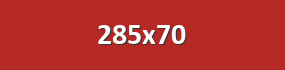



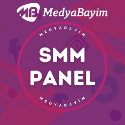


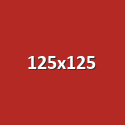
Yorum bulunmamaktadır.